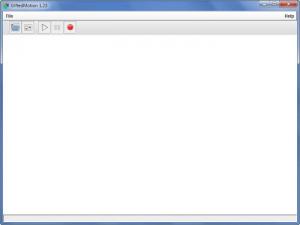GiftedMotion
1.23
Size: 72 KB
Downloads: 5853
Platform: Windows (All Versions)
You can use GiftedMotion on your Windows, OS X, or Linux-powered machine to come up with GIF animations. The nice thing about GiftedMotion is that it is an incredibly simple tool. In very little time and without having to put too much effort into it, you will be able to create a custom GIF animation.
I mentioned in the paragraph above that you can use GiftedMotion on a machine powered by Windows, OS X, or Linux. You can do that because GiftedMotion is based on Java. To get started with the application you need only download and run a JAR file – you don’t have to go through any installation procedure, you just have to run a file.
Support for PNG, JPG, JPEG, BMP, and GIF files is provided by the application. Load files into GiftedMotion and they will be listed in the Sequence Editor window in the upper left hand corner. From this window you can arrange the files in the order you see fit, you can add a copy of a frame, and you can remove frames from the sequence.
In the lower left hand corner there’s the Frame Settings window that allows you to play with several options: pick for how long each frame will be displayed, how the frames will be disposed, select the X or Y offset.
The main part of the interface is taken up by a preview window that shows all the frames. Hit the Play Animation button from the toolbar at the top and all these frames will be played. You’ll thus see how your GIF animation will look like.
Applications don’t need to be complicated to help you quickly get things done. GiftedMotion lives by that saying. It is an incredibly simple tool that will help you create GIF animations.
Pros
As it is based on Java, GiftedMotion will work on multiple platforms. GiftedMotion does not have to be installed (that makes it portable). GiftedMotion has a very simple interface. Using it to create GIF animations is a very straightforward matter. Support for multiple formats is provided: PNG, JPG, JPEG, BMP, GIF. There’s a handy preview function. GiftedMotion is free software.
Cons
None that I could think of.
GiftedMotion
1.23
Download
GiftedMotion Awards

GiftedMotion Editor’s Review Rating
GiftedMotion has been reviewed by George Norman on 30 Sep 2013. Based on the user interface, features and complexity, Findmysoft has rated GiftedMotion 4 out of 5 stars, naming it Excellent